Power BI Consulting Services
Metric-X is a Microsoft Partner.
We can develop Power BI reports for you, or simply help you develop them yourself.
This page provides more information about Tableau so that property management companies can decide if Tableau is right for them.

The Technology Architecture
The diagram below is useful for understanding the rest of the content on this page. Note that Power BI, along with other similar tools, is mostly used for presenting your data in a visual, useful format.
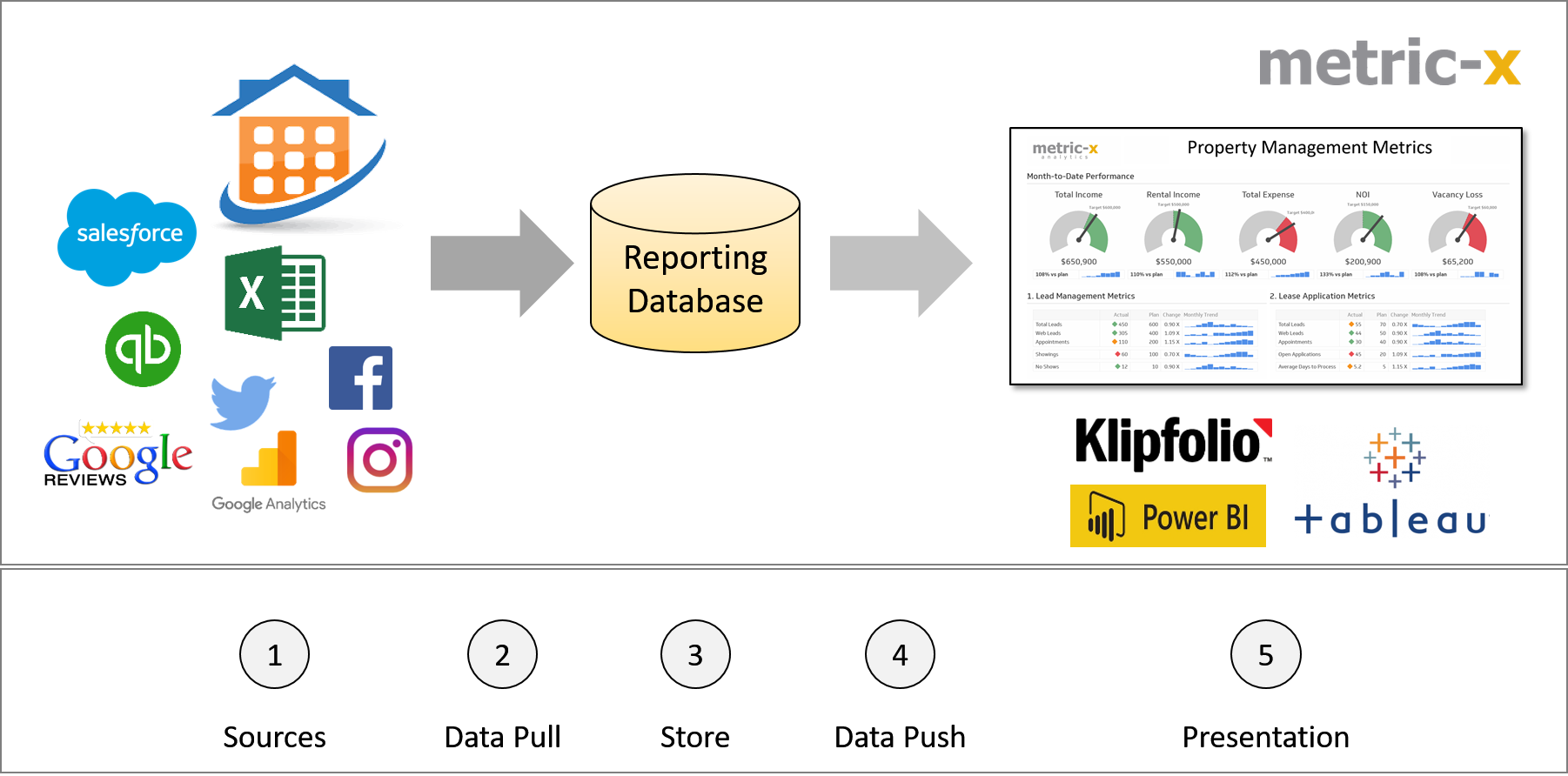
How This Page is Organized
Our Power BI capabilities are described on this page in the “FAQ” format. The content is divided into sections based on your familiarity with Tableau:
- Never Heard of Power BI (click here)
- Considering Using Power BI (click here)
- Need Some Power BI Help (click here)
Never Heard of Power BI
The content here will be relevant if you have not heard of Microsoft Power BI before and want to learn more about it.
What is Power BI?
- Power BI helps companies create reports and share them among co-workers. There’s no need to create charts in Excel and email Excel files (or screenshots) to co-workers.
- Power BI not only enables you to create reports and charts, with Power BI you can also drill down into your data to understand patterns and relationships.
Can Power BI and Excel co-exist?
- Excel will always remain the powerful business application it is. It cannot be replaced.
- Power BI simply extends the reporting and data analysis capabilities of Excel.
- Power BI’s data management features have similarities to Excel.
- Power BI and Excel will co-exist and you will get the best of both applications.
What are some things that Power BI can do that Excel cannot?
- Think of Excel’s charting capabilities. Microsoft realized that they are weak when it comes to simplicity, repeatability and sharing.
- So, Microsoft invested in these features and built them into Power Bi.
What is Power BI Desktop and the Power BI Service?
Power BI Desktop
- Tableau Desktop is the software used for creating the reports.
- Power BI Desktop is designed for the person wants to create reports and share their reports with colleagues.
- Power BI Desktop is free.
Power BI Service
- Power BI Service is Microsoft’s cloud application for viewing the reports built on a web page.
- So, once you have created reports in Power BI Desktop, you can publish them using the Power BI Service and give permission to your colleagues to view the reports.
- Every one accessing those reports will require a Power BI subscription.
Watch this video for an introduction …
Considering Power BI
This content is for property management companies that are already familiar with Power BI and want to find out more.
We create reports in Excel. Why would I need Power BI?
- Excel has many strengths but charting is not one of them. That’s where Power BI comes in.
- Power BI’s output (the interactive reports and dashboards) are visually more appealing.
- The Power BI reports can be published online for your co-workers to view (on a web page and the Power BI Mobile App).
- You can have the reports automatically updated with the latest data.
What skills are necessary to use Power BI?
The most important pre-requisite is the need for and an interest in understanding your data
After that, if you are comfortable doing the following in Excel, you will pick up beginner to intermediate Power BI skills fairly easily:
- Date calculations (Adding, subtracting dates, the TEXT() function, Custom Date Formats, DATEVALUE() etc.)
- VLOOKUP(), including the purpose of the FALSE argument for “exact match”
- DCOUNT(), DCOUNTA(), SUMIFS()
- Good understanding of the IF() function, including nested IFs like =IF(a,IF(b,c,d),f)
- Logic functions like AND(), OR()
There are a lot of online resources available for help.
I am already an Excel power user. How long will it take me to learn Power BI?
- See the answer above about Excel knowledge.
- As an Excel power user, you will be able to make your initial Power BI report in the first 15 minutes.
- Take a few minutes to learn the fundamentals of Measures and Dimensions and the Power BI data transformation features.
How is Power BI different from Tableau?
- Tableau is the leader in the data analysis category. PowerBI is catching up.
- Tableau Corporation and Microsoft want to lead in this space and they are constantly innovating and releasing new features.
- When it comes to advanced types of calculations (for example “table calculations” and “level of detail expressions”), Tableau is further ahead. You’d think that most users don’t need such calculations, but when they are so easily accessible, these features get used.
- The differences are in the licensing model. The ‘per user’ price for Tableau is higher. But “total cost of ownership” of the two products turns out to be very similar.
Which do you recommend, Power BI or Tabeau?
- We are neutral when it comes to recommending.
- For internal use, we build most of our demo visualizations using Tableau because they are more powerful and visually attractive.
- Most visualizations are easier to build in Tableau. However, the same visualizations can also be developed in Power BI with a lot more clicking.
What do you mean by “Total Cost of Ownership”?
If you choose software based on the license prices, you will miss the bigger picture. Using analytics in-house costs more than just what you pay for the licenses. These costs add up over time. Here are the other cost components:
- Labor
- Report development time
- Data extraction, preparation time
- Tech support
- Software
- Analytics report developer license subscription
- Analytics end user software licenses
- Data extraction and preparation software
- API and other data connection licenses
- Infrastructure
- Database server
- Network bandwidth
What are the negatives of Power BI?
- It does cost money.
- It takes time to learn. It might just sit on the shelf if you don’t take the time to learn.
- If your data is not organized for pulling into Power BI, you will not get much value from Power BI.
We do all our data analysis in Excel. Why would we want Power BI?
- Power BI was designed with the Excel data analyst in mind.
- There comes a point when Excel slows us down. Big files, many files, and having to hunt through sheets to find our charts.
- If you files are getting large (approaching a million rows), give Power BI (with a back-end database solution) a look.
- If you have to email an Excel file (or screenshots) in order to show your charts to others, and are tired of it, then definitely look at Power BI.
Need Power BI Help
This section contains content for companies that have committed to using Power BI and want to learn how Metric-X can help them get value from their investment. A good time to speak with us is when data refresh and data preparation are becoming a challenge.
I need an experienced Power BI consultant, how can Metric-X help?
We can provide you a Power BI developer who can build your reports and set up your Power BI data refresh and report distribution environment. Options include on-site / off-site as well as U.S. based and off-shore resources.
We already own Power BI. We need someone to organize our data for analysis. Can Metric-X help?
- Absolutely!
- We can create a reporting database or “Data Warehouse” for you. You can connect to it from Power BI and update your dashboards and analytics reports.
- This database can be connected to your property management system and other data sources.
- See our “Data Warehouse” page for more information
Ready to speak with us about Power BI?

Hi! I am Saad Shah, founder of Metric-X. Power BI makes a lot of sense for companies that are already on Office365 and want to improve upon Excel-based reporting. I will be happy to demo its features to you. The fastest way to get started is to give me a call at 248-495-4925, send an email or book an appointment.
